3D Analyst Tools
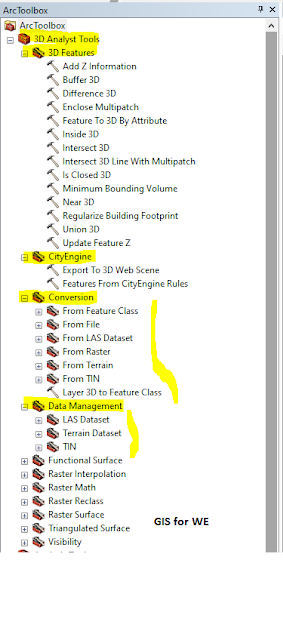 |
3D Analyst Toolset |
The 3D Analyst toolbox provides a collection of geoprocessing tools that enable a wide variety of analytical, data management, and data conversion operations on surface models and three-dimensional vector data.
The 3D analysis toolbox consists of groups of tools, in this article all the tools in the following groups will be explained:
3D Feautres Toolset:
Provides 3D analysis toolbox
A suite of geoprocessing tools that enable a variety of analysis, data management, and data transformation on surface models and 3D vector data. 3D analysis tools provide the ability to generate and analyze surface data represented in raster, topography, triangular irregular networks (TIN), and LAS dataset formats. 3D data can be converted from a rich variety of formats, including COLLADA, lidar, SketchUp, OpenFlight, and many other data types. Analysis of geometric relationships and feature properties, interpolation of raster and various trigonometric irregular network (TIN) models, and surface property analysis are just some of the many functions offered by 3D analysis tools:
Adds information about elevation properties of features in a Z-enabled feature class.
Each 3D shape is examined and the selected properties are appended to the attribute table of the input feature class. The output options vary based on the feature's geometry.
Creates a 3-dimensional buffer around points or lines to produce spherical or cylindrical multipatch features.
Eliminates portions of multipatch features in a target feature class that overlap with enclosed volumes of multipatch features in the subtraction feature class.
Creates closed multipatch features from open multipatch features.
Creates 3D features using height values derived from the attribute of the input features.
Determines if 3D features from an input feature class are contained inside a closed multipatch, and writes an output table recording the features that are partially or fully inside the multipatch.
Computes the intersection of multipatch features to produce closed multipatches encompassing the overlapping volumes, open multipatch features from the common surface areas, or lines from the intersecting edges.
Intersect 3D Line With Multipatch
Returns the number of geometric intersections between 3D line and multipatch features and also provides optional features that represent points of intersection and also divide the 3D lines at such points.
Evaluates multipatch features to determine whether each feature completely encloses a volume of space.
Creates multipatch features that represent the volume of space occupied by a set of 3D features.
Calculates the three-dimensional distance from each input feature to the nearest feature that resides in one or more near feature classes.
Normalizes the footprint of building polygons by eliminating undesirable artifacts in their geometry.
Merges closed, overlapping multipatch features from an input feature class.
Updates the z-coordinates of 3D feature vertices using a surface.
CiryEngine Toolset:
Contains tools that show some capabilities of ArcGIS CityEngine without having to install ArcGIS CityEngine:
Exports ArcScene documents (.sxd) to Esri CityEngine Web Scene (.3ws) format to display them in the CityEngine Web Viewer.
The CityEngine Web Viewer uses HTML5 and WebGL technology to draw 3D content in a web browser. There is no need for a plug-in or a Esri CityEngine license to view 3D scenes in browsers that support WebGL.
Features From CityEngine Rules
Generates 3D geometries from existing 2D and 3D input features using rules authored in Esri CityEngine.
Conversion Toolset:
The Transformation Toolset provides a wide range of tools for converting different data types, including 3D, raster, terrain features, TINs, and LAS datasets. 3D models can be imported into multiple matches and used in 3D rendering in ArcScene or ArcGlobe. TIN surfaces can be imported from LandXML files, 3D features can be exported to ASCII files, and lidar data can be imported into a multipoint dataset. Converting between raster and TIN formats allows you to take advantage of the advantages of each while designing the same surface. For example, use TIN to design a surface if you have features, such as lines or polygons, that must force natural features, such as protrusions or valleys. Convert TIN to bitmaps using the natural adjacency interpolation option to preserve linear features and use spatial operators:
Exports 3D features to ASCII text files storing GENERATE, XYZ, or profile data.
Creates polygon footprints representing the two-dimensional area of multipatch features.
Imports 3D features from one or more ASCII files stored in XYZ, XYZI, or GENERATE formats into a new feature class.
Imports one or more 3D models into a multipatch feature class.
This tool imports one or more triangulated irregular network (TIN) surfaces from a LandXML file to output Esri TINs.
Creates multipoint features using one or more lidar files.
Generates statistical information about one or more point files in a polygon or multipatch output.
Exports a triangulated irregular network (TIN) from a LAS dataset.
Constructs a 3D polygon or polyline delineating the height along the boundary of a raster surface.
Converts raster cell centers into 3D multipoint features whose Z values reflect the raster cell value.
Converts a raster to a triangulated irregular network (TIN) dataset.
Converts a terrain dataset into a new point or multipoint feature class.
Interpolates a raster using z-values from a terrain dataset.
Converts a terrain dataset to a triangulated irregular network (TIN) dataset.
Creates a line or polygon feature class representing the interpolation zone of a triangulated irregular network (TIN) dataset.
Creates 3D line features using the triangle edges of a triangulated irregular network (TIN) dataset.
Exports breaklines from a triangulated irregular network (TIN) dataset to a 3D line feature class.
Exports the nodes of a triangulated irregular network (TIN) dataset to a point feature class.
Creates polygon features using tag values in a triangulated irregular network (TIN) dataset.
Interpolates a raster using z-values from the input TIN.
Exports triangle faces from a TIN dataset to polygon features and provides slope, aspect, and optional attributes of hillshade and tag values for each triangle.
Exports feature layers with 3D display properties to 3D lines or multipatch features.
Data Management Toolset:
The data management toolkit provides a set of geoprocessing tools that work on the terrain, TIN, and LAS dataset. The tools are organized into the following Toolset:
Reassigns the classification codes and flags of LAS files.
Classifies building rooftops and sides in LAS data.
Reclassifies lidar points based on their height from the ground surface.
Classifies ground points in aerial lidar data.
Classifies LAS points with anomalous spatial characteristics as noise.
Classifies LAS points from overlapping scans of aerial lidar surveys.
Applies colors and near-infrared values from orthographic imagery to LAS points.
Filters, clips, and reprojects the collection of lidar data referenced by a LAS dataset.
Calculates statistics about the distribution of elevation measurements of vegetation points captured in LAS data.
Evaluates the statistics of LAS points that overlay the area defined by polygon features.
Locate LAS Points By Proximity
Identifies LAS points within the three-dimensional proximity of z-enabled features along with the option to reclassify those points.
Set LAS Class Codes Using Features
Classifies LAS points that intersect the two-dimensional extent of input features.
Creates new LAS files that contain a subset of LAS points from the input LAS dataset.
Creates a set of nonoverlapping LAS files whose horizontal extents are divided by a regular grid.
Adds one or more feature classes to a terrain dataset.
Adds one or more pyramid levels to an existing terrain dataset.
Appends points to a point feature referenced by a terrain dataset.
Performs tasks required for analyzing and displaying a terrain dataset.
Change Terrain Reference Scale
Changes the reference scale associated with a terrain pyramid level.
Change Terrain Resolution Bounds
Changes the pyramid levels at which a feature class will be enforced for a given terrain dataset.
Creates a new terrain dataset.
Deletes points within a specified area of interest from one or more features that participate in a terrain dataset.
Remove Feature Class from Terrain
Removes reference to a feature class participating in a terrain dataset.
Removes a pyramid level from a terrain dataset.
Replaces points referenced by a terrain dataset with points from a specified feature class.
Creates a copy of a triangulated irregular network (TIN) dataset.
Creates a triangulated irregular network (TIN) dataset.
Redefines the data area, or interpolation zone, of a triangulated irregular network (TIN) based on its triangle edge length.
Loads data from one or more input features to modify the surface of an existing triangulated irregular network (TIN).
- The same topic is available in Arabic from here:
Watch this video from the YouTube channel.
In the same way, as described through this site. Watch the video first, then you can search for any tool by writing its name in the search, the language of the video is Arabic, but English subtitles and any language in the world are available. Good luck and God bless you.

Comments
Post a Comment