Locate Features Along Routes, Make and Overlay and Transform Route Event Layer Tools
Locate Features Along Routes
How to use Locate Features
Along Routes Tool in Arc Toolbox ArcMap ArcGIS??
Locate Features Along Routes
Path to access the tool
:
Locate
Features Along Routes Tool, Linear Referencing Tools Toolbox
Locate Features Along Routes
Computes the
intersection of input features (point, line, or polygon) and route features and
writes the route and measure information to a new event table.
1. Input Features
The input point, line,
or polygon features.
2. Input Route Features
The routes with which
the input features will be intersected.
3. Route Identifier Field
The field containing
values that uniquely identify each route. This field can be numeric or
character.
4. Search Radius
If the input features
are points, the search radius is a numeric value defining how far around each
point a search will be done to find a target route.
If the input features
are lines, the search tolerance is really a cluster tolerance, which is a
numeric value representing the maximum tolerated distance between the input
lines and the target routes.
If the input features
are polygons, this parameter is ignored and no search radius is used.
5. Output Event Table
The table to be created.
6. Output Event Table Properties
Parameter consisting of the route location fields and the type of events that will be written to the output event table.
- Route Identifier Field—The field that will contain values that indicate the route on which each event is located.
- Event Type—The type of events the output event table will contain (POINT or LINE)
- POINT—Point events occur at a precise location along a route. Only a single measure field must be. specified.
- LINE—Line events define a portion of a route. Both from- and to-measure fields must be specified.
- From-Measure Field—A field that will contain measure values. Required when the event type is POINT or LINE. Note when the Event Type is POINT, the label for this parameter becomes Measure Field.
- To-Measure Field—A field that will contain measure values. Required when the event type is LINE.
7. Keep only the closest route location (optional)
When locating points along routes, it is possible that more than one route may be within the search radius of any given point. This parameter is ignored when locating lines or polygons along routes.
- Checked—Only the closest route location will be written to the output event table. This is the default.
- Unchecked—Every route location (within the search radius) will be written to the output event table.
8. Include distance field on output table (optional)
Specifies whether a field named DISTANCE will be added to the output event table. The values in this field are in the units of the specified search radius. This parameter is ignored when locating lines or polygons along routes.
- Checked—A field containing the point-to-route distance will be added to the output event table. This is the default.
- Unchecked—A field containing the point-to-route distance will not be added to the output event table.
9. Keep zero length line events (optional)
When locating polygons along routes, it is possible that events can be created where the from-measure is equal to the to-measure. This parameter is ignored when locating points or lines along routes.
- Checked—Zero-length line events will be written to the output event table. This is the default.
- Unchecked—Zero-length line events will not be written to the output event table.
10. Include all fields from input (optional)
Specifies whether the output event table will contain route location fields plus all the attributes from the input features.
- Checked—The output event table will contain route location fields plus all the attributes from the input features. This is the default.
- Unchecked—The output event table will only contain route location fields plus the ObjectID field from the input features.
11. Use M Direction Offsetting (optional)
Specifies whether the offset distance calculated should be based on the M direction or the digitized direction. Distances are included in the output event table if Include distance field on output table is checked.
- Checked—The distance values in the output event table will be calculated based on the routes' M direction. Input features to the left of the M direction of the route will be assigned a positive offset (+), and features to the right of the M direction will be assigned a negative offset value (-). This is the default.
- Unchecked—The distance values in the output event table will be
calculated based on the routes' digitized direction. Input features to the left
of the digitized direction of the route will be assigned a negative (-) offset,
and features to the right of the digitized direction will be assigned a
positive offset value (+).
Make Route Event Layer
How to use Make Route Event
Layer Tool in Arc Toolbox ArcMap ArcGIS??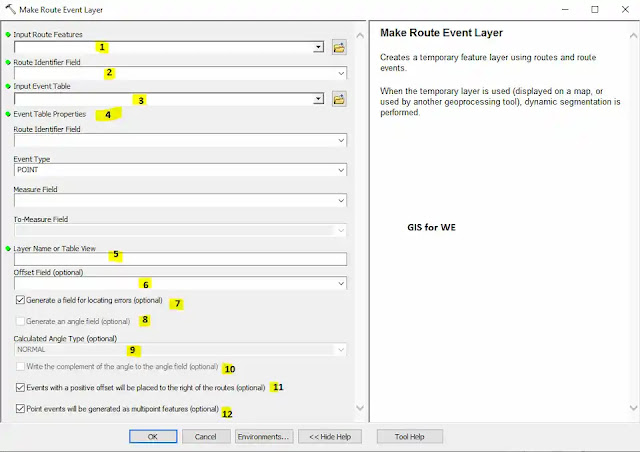
Make Route Event Layer
Path to access the tool
:
Make
Route Event Layer Tool, Linear Referencing Tools Toolbox
Make Route Event Layer
Creates a temporary
feature layer using routes and route events.
When the temporary layer
is used (displayed on a map,
or used by another geoprocessing tool), dynamic
segmentation is performed.
1. Input Route Features
The route features upon
which events will be located.
2. Route Identifier Field
The field containing
values that uniquely identify each route.
3. Input Event Table
The table whose rows
will be located along routes.
4. Event Table Properties
Parameter consisting of
the route location fields and the type of events in the input event table.
- Route Identifier Field—The field that will contain values that indicate the route on which each event is located.
- Event Type—The type of events the output event table will contain (POINT or LINE)
- POINT—Point events occur at a precise location along a route. Only a single measure field must be. specified.
- LINE—Line events define a portion of a route. Both from- and to-measure fields must be specified.
- From-Measure Field—A field that will contain measure values. Required when the event type is POINT or LINE. Note when the Event Type is POINT, the label for this parameter becomes Measure Field.
- To-Measure Field—A field that will contain measure values. Required when the event type is LINE.
5. Layer Name or Table View
The layer to be created.
This layer is stored in memory, so a path is not necessary.
6. Offset Field (optional)
The field containing
values used to offset events from their underlying route. This field must be
numeric.
7. Generate a field for locating errors (optional)
Specifies whether a field named LOC_ERROR will be added to the temporary layer that is created.
- Unchecked—Do not add a field to store locating errors. This is the default.
- Checked—Add a field to store locating errors.
8. Generate an angle field (optional)
Specifies whether a field named LOC_ANGLE will be added to the temporary layer that is created. This parameter is only valid when the event type is POINT.
- Unchecked—Do not add a field to store locating angles. This is the default.
- Checked—Add a field to store locating angles.
9. Calculated Angle Type (optional)
Specifies the type of locating angle that will be calculated. This parameter is only valid if Generate an angle field is checked.
- NORMAL—The normal (perpendicular) angle will be calculated. This is the default.
- TANGENT—The tangent angle will be calculated.
10. Write the complement of the angle to the angle field (optional)
Specifies whether the complement of the locating angle will be calculated. This parameter is only valid if Generate an angle field is checked.
- Unchecked—Do not write the complement of the angle. Write only the calculated angle. This is the default.
- Checked—Write the complement of the angle.
11. Events with a positive offset will be placed to the right of the routes (optional)
Specifies the side on which the route events with a positive offset are displayed. This parameter is only valid if an offset field has been specified.
- Unchecked—Events with a positive offset will be displayed to the left of the route. The side of the route is determined by the measures and not necessarily the digitized direction. This is the default.
- Checked—Events with a positive offset will be displayed to the right of the route. The side of the route is determined by the digitized direction.
12. Point events will be generated as multipoint features (optional)
Specifies whether point events will be treated as point features or multipoint features.
- Unchecked—Point events will be treated as point features. This is the default.
- Checked—Point events will be treated as multipoint features.
Overlay Route Events
How to use Overlay Route
Events Tool in Arc Toolbox ArcMap ArcGIS??
Overlay Route Events
Path to access the tool
:
Overlay
Route Events Tool, Linear Referencing Tools Toolbox
Overlay Route Events
Overlays two event
tables to create an output event table that represents the union or
intersection of the input.
1. Input Event Table
The input event table.
2. Input Event Table Properties
Parameter consisting of
the route location fields and the type of events in the input event table.
- Route Identifier Field—The field that will contain values that indicate the route on which each event is located.
- Event Type—The type of events the output event table will contain (POINT or LINE)
- POINT—Point events occur at a precise location along a route. Only a single measure field must be. specified.
- LINE—Line events define a portion of a route. Both from- and to-measure fields must be specified.
- From-Measure Field—A field that will contain measure values. Required when the event type is POINT or LINE. Note when the Event Type is POINT, the label for this parameter becomes Measure Field.
- To-Measure Field—A field that will contain measure values. Required when the event type is LINE.
3. Overlay Event Table
The overlay event table.
4. Overlay Event Table Properties
Parameter consisting of
the route location fields and the type of events in the overlay event table.
Route Identifier
Field—The field containing values that indicate which route each event is
along. This field can be numeric or character.
- Event Type—The type of events in the overlay event table (POINT or LINE).
- POINT—Point events occur at a precise location along a route. Only a from-measure field must be specified.
- LINE—Line events define a portion of a route. Both from- and to-measure fields must be specified.
From-Measure Field—A
field containing measure values. This field must be numeric and is required
when the event type is POINT or LINE. Note when the Event Type is POINT the
label for this parameter becomes "Measure Field".
To-Measure Field—A field
containing measure values. This field must be numeric and is required when the
event type is LINE.
5. Type of Overlay
The type of overlay to be performed.
- INTERSECT—Writes only overlapping events to the output event table. This is the default.
- UNION—Writes all events to the output table. Linear events are split at their intersections.
6. Output Event Table
The table to be created.
7. Output Event Table Properties
Parameter consisting of
the route location fields and the type of events that will be written to the
output event table.
- Route Identifier Field—The field that will contain values that indicate the route on which each event is located.
- Event Type—The type of events the output event table will contain (POINT or LINE)
- POINT—Point events occur at a precise location along a route. Only a single measure field must be. specified.
- LINE—Line events define a portion of a route. Both from- and to-measure fields must be specified.
- From-Measure Field—A field that will contain measure values. Required when the event type is POINT or LINE. Note when the Event Type is POINT, the label for this parameter becomes Measure Field.
- To-Measure Field—A field that will contain measure values. Required when the event type is LINE.
8. Keep zero length line events (optional)
Specifies whether to keep zero length line events in the output table. This parameter is only valid when the output event type is LINE.
- Checked—Keep zero length line events. This is the default.
- Unchecked—Do not keep zero length line events.
9. Include all fields from input (optional)
Specifies whether all the fields from the input and overlay event tables will be written to the output event table.
- Checked—Includes all the fields from the input tables in the output table. This is the default.
- Unchecked—Does not include all the fields from the input tables in the output table. Only the ObjectID and the route location fields are kept.
10. Build index (optional)
Specifies whether an attribute index will be created for the route identifier field that is written to the output event table.
- Checked—Creates an attribute index. This is the default.
- Unchecked—Does not create an attribute index.
Transform Route Events
How to use Transform Route
Events Tool in Arc Toolbox ArcMap ArcGIS??
Transform Route Events
Path to access the tool
:
Transform
Route Events Tool, Linear Referencing Tools Toolbox
Transform Route Events
Transforms the measures
of events from one route reference to another and writes them to a new event
table.
1. Input Event Table
The input event table.
2. Event Table Properties
Parameter consisting of
the route location fields and the type of events in the input event table.
- Route Identifier Field—The field that will contain values that indicate the route on which each event is located.
- Event Type—The type of events the output event table will contain (POINT or LINE)
- POINT—Point events occur at a precise location along a route. Only a single measure field must be. specified.
- LINE—Line events define a portion of a route. Both from- and to-measure fields must be specified.
- From-Measure Field—A field that will contain measure values. Required when the event type is POINT or LINE. Note when the Event Type is POINT, the label for this parameter becomes Measure Field.
- To-Measure Field—A field that will contain measure values. Required when the event type is LINE.
3. Source Route Features
The input route
features.
4. Source Route Identifier Field
The field containing
values that uniquely identify each input route.
5. Target Route Features
The route features to
which the input events will be transformed.
6. Target Route Identifier Field
The field containing
values that uniquely identify each target route.
7. Output Event Table
The table to be created.
8. Output Event Table Properties
Parameter consisting of the route location fields and the type of events that will be written to the output event table.
9. XY Tolerance
The maximum tolerated
distance between the input events and the target routes.
10. Include all fields from input (optional)
Specifies whether the output event table will contain route location fields plus all the attributes from the input events.
- Checked—The output event table will contain route location fields plus all the attributes from the input events. This is the default.
- Unchecked—The output event table will only contain route location fields plus the ObjectID field from the input events.

Comments
Post a Comment